Target Audience: End Users
In the good old days (or even present days without SharePoint), your boss assigned you tasks via email, and then you would update your superiors via more email messages. That was a great hassle, wasn’t it? Email is unstructured data and extracting any meaningful metrics is simply next to impossible.
With the help of a SharePoint Tasks or Project Tasks list, you can simply manage all the tasks within a single place, and then have email alerts automatically sent based on event triggers (task assigned, modified, or completed). With this simple change of paradigm , the entire team easily manage to-do’s but also retain the good old email reminders for those die-hard email fans!
This process is really simple:
- From the Tasks list on your SharePoint site, click List > Alert me > Set Alerts to this list
- Input a name to this alert so you can identify it later
- Input the email addresses of the people that needs to be alerted, or their user names if they have access to the SharePoint site
- Chose the types of changes that you want to be alerted
- Chose what changes you want alerts for
- Set the frequency of alerts. You may chose to be alerted immediately or be given regular summaries of changes
- Click OK and you are done!

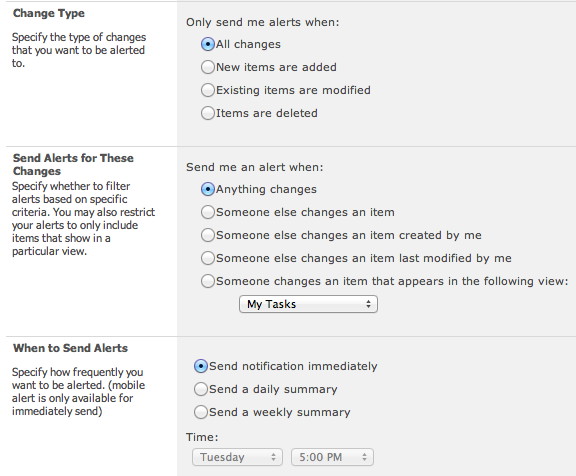
From now on you will not miss any progress in To Do list at work. Contact us if you want to learn more about keeping up to speed with SharePoint. Cheers!