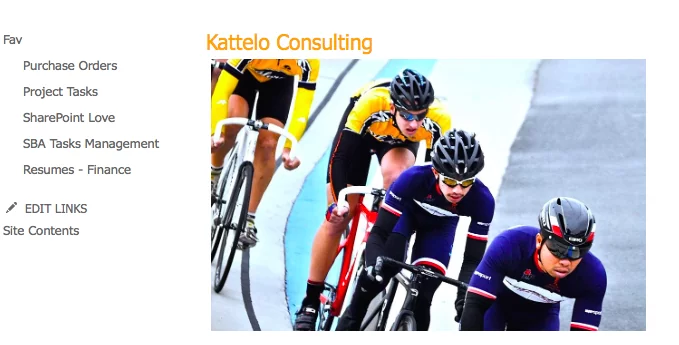Microsoft SharePoint allows you to create subsites, libraries, and lists. How would you determine which type best suits your needs? Each of these options has unique strengths and tradeoffs. Let us look at the specific use cases for subsites, library and lists.
Subtle Differences Between SharePoint Objects

The key differentiator of a SharePoint subsite is its ability to contain lists and libraries. Thus, think of it as a top-level container (Web Applications and Site Collections are even higher up but beyond the scope of this post). One prime usage of subsites is departmental sites. Each department can have (but do not have to) its navigation menu, permissions, lists, and libraries. This information delineation, while allowing easy collaboration, promotes information organization.
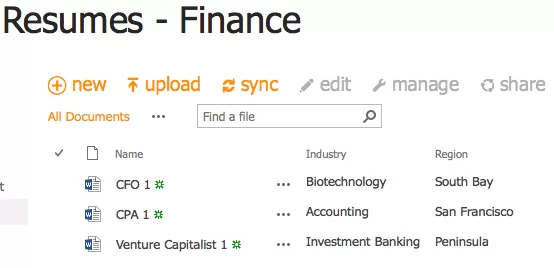
A SharePoint Document Library, one the most commonly-used libraries, is a container for documents (or electronic forms). Subfolders, site columns, and content types help organize these documents in very powerful ways. Many people think of a document library as a network drive. This is merely half the truth! Document Libraries come with versioning, templating, permissions, and online sharing capabilities right out of the box.
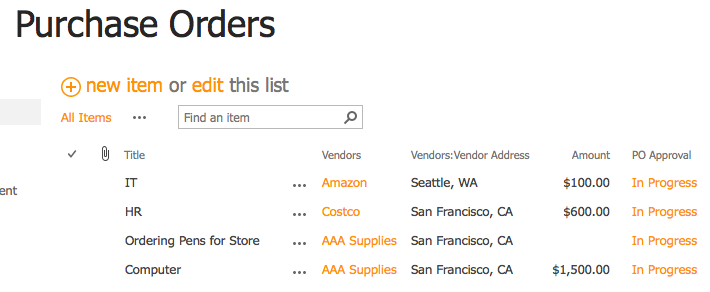
A SharePoint List is a set of data organized sequentially. Since you can sort, filter, slice and dice the data within few mouse clicks, it is rather similar to an Excel spreadsheet. What do you gain from a SharePoint List then?
Interoperability!
Typically one person at a time (although Office Online allows some real-time collaboration) will have write access to an Excel file. That creates a workflow bottleneck, doesn’t it? What if you are accessing the information from a mobile device without Microsoft Office? A SharePoint List is accessible via web browsers or a mobile apps. Finally, most of the lists can be linked or exported to the other Microsoft Office products (Access, Excel, Project, Outlook) with one or two clicks!
Equipped with this newfound knowledge, you can now optimize your SharePoint system to maximize usability and happiness. Just email us if you want to learn more about optimizing SharePoint usability! Cheers!